KGet(下載工具)
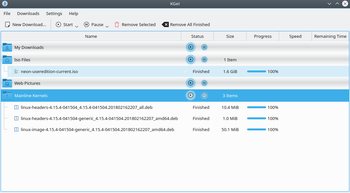 |
KGet 是KDE上的下載工具。 |
特性
- 支持下載 FTP 和 HTTP(S) 來源檔案。
- 支持暫停/恢復下載,重啟下載任務。
- 詳細的下載進度資訊。
- 嵌入系統托盤。
- 整合 Konqueror 網頁瀏覽器。
- 支持包含多個下載用的URL,附帶校驗和其他信息的Metalink。
使用KGet
There are a number of ways to start-up and use KGet. You can do it manually from the application menu (Search for KGet or find it under the Internet category). You can also set it as the default download manager for Konqueror, which will start it automatically when you wish to download a file.
There are a number of other ways to use KGet to download a file from the internet as well:
- clicking a Download link for a file will automatically start it
- right-clicking on any web-page element and navigating to will initiate a download of that element with KGet (this also works for files and folders on remote storage devices)
- showing the drop-target and click-dragging a link or file to it will automatically start a download
- and click-dragging a link or file to the main window will automatically start a download.

