Правила KWin
Огляд
У KWin передбачено можливість визначення користувачами правил, які визначають поведінку вікон програм.
Наприклад, вікно запущеної програми може бути завжди розташовано на Віртуальній стільниці 2 або ваду у програмі можна обійти примусовим визначенням розташування вікна програми над іншими вікнами.
У цьому довіднику наведено покрокові приклади, а також докладні дані щодо використання редактора правил KWin для визначення відповідності вікон та атрибутів вікон.
Приклади та маскування вад у програмах
Щоб ознайомитися з докладним переліком можливостей, скористайтеся прикладами, які можуть стати основою для створення ваших власних правил.
Окрему сторінку присвячено маскуванню вад у програмах.
KWin Rule Editor
Invoking the KWin Rule Editor
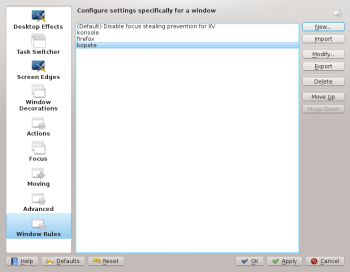
There are several ways to invoke the KWin Rule Editor. Below are two:
- Right-click on the title-bar of any window, choose and in the Configure window, select or
The main window is used to:
- Affect rules with , and
- Share rules with others via and
- Ensure desired rule evaluation using and
Rule Evaluation
When an application starts (or the rules are modified), KWin evaluates the rules from the top of the list to the bottom. For all rules which match a window, the collective set of attributes are applied to the window, then the window is displayed.
Should two or more matching rules enable the same attribute, the setting in the first rule in the list is used.

Rule Editor
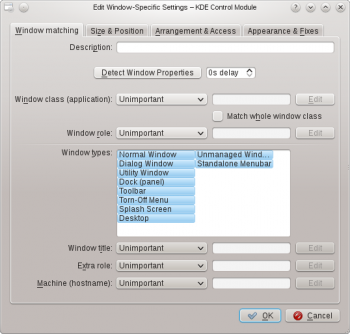
The editor is composed of four tabs:
As the name implies, is used to specify criteria to match one or more windows. The other three tabs are used to alter the attributes of the matching windows.

Window Matching
Each window rule has user specified Window Matching criteria. KWin uses the criteria to determine whether the rule is applicable for an application.
Window Attributes
Along with Window Matching criteria, each window rule has a set of Window Attributes. The attributes override the corresponding application's settings and are applied before the window is displayed by KWin.
