Regole delle finestre di KWin
Panoramica
KWin consente all'utente di definire regole per modificare gli attributi delle finestre di un'applicazione.
Ad esempio, quando viene aperta un'applicazione, la si può forzare ad essere sempre mostrata sul Desktop virtual 2. Oppure un difetto in un'applicazione può essere aggirato forzando una finestra a rimanere in primo piano.
Sono forniti esempi passo-passo assieme ad informazioni dettagliate sull'utilizzo del Editor di regole per KWin per indicare i criteri di corrispondenza delle finestre e gli attributi modificabili.
Esempi e correzioni per applicazioni
Per vedere cosa è possibile fare sono disponibili esempi dettagliati che possono essere anche usati come modello per le tue regole personalizzate.
Una pagina speciale è dedicata alle correzioni dei comportamenti delle finestre di alcune applicazioni.
KWin Rule Editor
Invoking the KWin Rule Editor
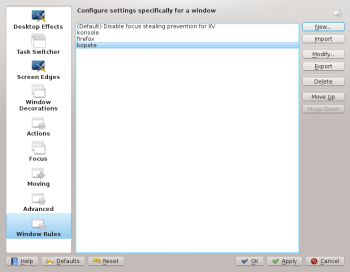
There are several ways to invoke the KWin Rule Editor. Below are two:
- Right-click on the title-bar of any window, choose and in the Configure window, select or

The main window is used to:
- Affect rules with , and
- Share rules with others via and
- Ensure desired rule evaluation using and
Rule Evaluation
When an application starts (or the rules are modified), KWin evaluates the rules from the top of the list to the bottom. For all rules which match a window, the collective set of attributes are applied to the window, then the window is displayed.
Should two or more matching rules enable the same attribute, the setting in the first rule in the list is used.

Rule Editor
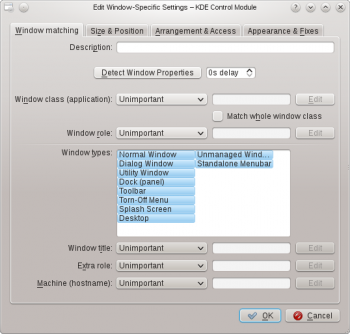
The editor is composed of four tabs:
As the name implies, is used to specify criteria to match one or more windows. The other three tabs are used to alter the attributes of the matching windows.

Window Matching
Each window rule has user specified Window Matching criteria. KWin uses the criteria to determine whether the rule is applicable for an application.
Window Attributes
Along with Window Matching criteria, each window rule has a set of Window Attributes. The attributes override the corresponding application's settings and are applied before the window is displayed by KWin.
