Kdenlive/Manual/Projects and Files/筆記
Appearance
筆記
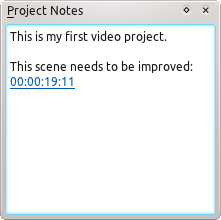
有些時候,您想要在專案上寫些筆記錄錄一些小點子或是待辦事項。 要做這件事,Kdenlive 提供了 "筆記" 小工具 ,放在 這裏。
It is basically a small text editor, but also has the ability to create links to some places in your project's timeline. To add a timeline link as shown in the snapshot below, right click in the Notes widget and choose . That will add a clickable link to the current project monitor timecode.
