KDE Disk Bölümü Yöneticisi
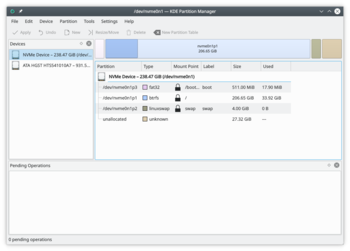 |
Bilgisayarınızdaki disk, disk bölümü ve dosya sistemlerini yönetin. |
Genel
KDE Disk Bölümü Yöneticisi bilgisayarınızdaki disk aygıtlarını, disk bölümlerini ve dosya sistemlerini yönetmenize yardımcı olan bir yardımcı araçtır.
Kolaylıkla yeni disk bölümleri, yeni veya mevcut disk bölümünde dosya sistemleri oluşturmanıza, kopyalamanıza, taşımanıza veya silmenize; bununla birlikte de hiçbir veri kaybı yaşamadan bölümün boyutunu değiştirmenize izin verir.
User Interface
Besides the main view showing the currently selected device in a graphical and a tree view, KDE Partition Manager uses Qt's "dock widgets" (or "panels") to display some information and allow selections. See the screen shot at the top of this page for an overview.
External Dependencies
To get its job done efficiently KDE Partition Manager makes use of external tools to support a long list of file systems. You will probably have the required tools for the file systems on your computer installed already if you use a mainstream Linux distribution.
The KDE Partition Manager handbook has all the details which external package is required for what.
