Skrooge/pt-br
Skrooge te permite acompanhar suas despesas e receitas, categorizá-las, e construir relatórios delas. Skrooge faz parte do KDE Extragear, módulo 'Escritório
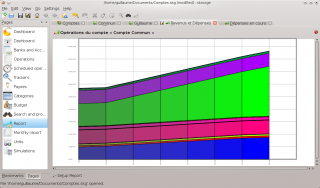
Resumo
Que nome estranho!
Sim é ![]() e foi inspirado num livro de Charles Dickens' A Christmas Carol (Um Conto de Natal, em tradução literal), onde um velho avarento, de nome Ebenezer Scrooge, torna-se bom depois de receber a visita de três fantasmas na noite de Natal.
e foi inspirado num livro de Charles Dickens' A Christmas Carol (Um Conto de Natal, em tradução literal), onde um velho avarento, de nome Ebenezer Scrooge, torna-se bom depois de receber a visita de três fantasmas na noite de Natal.
Algumas pessoas podem ver referência ao famoso personagem de Walt Disney Scrooge Mc Duck, que também foi inspirado pelo livro já mencionado.
O que eu consigo fazer com o Skrooge?
- Acompanhar suas receitas e despesas
- Verificar como é gasto o seu dinheiro
- Gerenciar seus investimentos e acompanhar sua performance ao longo do tempo
- Gerenciar muitas contas
Recursos
- Graphical reports
- Several tabs to help you organize your work
- Infinite undo/redo (even after the file was closed!)
- Instant filtering on operations and reports
- Infinite categories levels
- Mass update of operations
- Scheduled operations
- Track refund of your expenses
- Powerful Search and Process functions
Screenshots
Installing Skrooge
The recommended way is to install Skrooge using your distribution's package management tool.
However, Skrooge being a quite young application, it is possible that it is not yet available in repositories. You should of course bug the distro's packagers to include it, but in the mean time you can compile and install Skrooge yourself, it is not that difficult.
Ubuntu Specifics
Ubuntu's policy is not to propose the latest software versions, but rather to focus on stability. For that reason, it is possible that the Skrooge version available in official repositories is several versions behind the latest stable from developers.
To install the last version on Ubuntu, you need to add the following lines in your /etc/apt/sources.list:
For jaunty:
deb http://ppa.launchpad.net/s-mankowski/ppa/ubuntu jaunty main deb-src http://ppa.launchpad.net/s-mankowski/ppa/ubuntu jaunty main
For karmic:
deb http://ppa.launchpad.net/s-mankowski/ppa/ubuntu karmic main deb-src http://ppa.launchpad.net/s-mankowski/ppa/ubuntu karmic main
- Open a terminal and enter:
sudo apt-key adv --keyserver keyserver.ubuntu.com --recv-keys 796FFDFC
- Finally, tell Ubuntu to re-load the details of each software archive it knows about:
sudo apt-get update
- Install Skrooge:
sudo apt-get install skrooge
Importing existing data
If you are a user of other personal finances managers, you may import your existing data from these, using one of the following formats :
Discussion was also started with the KMyMoney team for a more efficient way to exchange files between these two KDE applications.
More Information
- Skrooge Homepage
- Online Documentation
- KDE Office & Productivity Forum
- IRC: Skrooge developers try to hang in the #skrooge channel. Some users may also help in #kde.

