快速上手
新来的?
着手开始吧。不用创建账号你也是能阅读 UserBase 上的任何页面的。或许一两天是可以,但迟早你会想用「讨论」页面来问某个页面的问题。这个时候你就必须得创建账号了。但别担心,这容易的要死。
创建账号
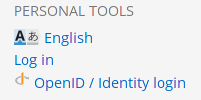
At the bottom left-hand side of any page you'll see the "Log In" link. It's the same link, whether you are creating an account or using an existing one. Follow the link, choose your username and password, and you are ready to go. You'll notice that under Personal Tools it now shows your username, and you have some other links. Take a little time to browse those pages, especially the "My Preferences" page.
肯定的是你会有一堆疑问,而且初看之下 UserBase 还有点令人生畏,但这里有很多页面可以帮你迅速上手。
找到同名分类下的页面
在每个页面的底部你会找到「分类」链接,像是这个样子的[[Category:入门_(zh_CN)]]。If a page is relevant to more than one category it might look something like [[Category:Getting Started|Contributing]]. If you hover over the category statement (the real one, not this display dummy) you will see that each of those categories is a link to another page. On that page you will find a listing of related pages.
贡献
当你登录账户后,每个页面便会出现「编辑」标签。你左下角的「我的参数设置」设定链接还可设定按照段落编辑。能很方便的进行局部的小编辑或是添加一小段内容进来。设定「预览」为默认也会很有用。
如果你有兴趣新建一整张页面(或是一系列新页面),可以在内容相关找到简介信息,那个页面还有链接指向 页面布局说明和工具箱,这些涉及到 wiki 的编辑语法。
Whatever happens, you are not alone. If you hit a problem don't be afraid to ask. Use "Discussion" pages for questions about the topics under discussion - they are usually picked up quite quickly. There is also a forum topic for questions about editing. Quick questions that don't need a lengthy answer can also be asked on Freenode IRC, channel #kde-www.
Above all, we want UserBase to be an enjoyable experience, both for readers and contributors.
