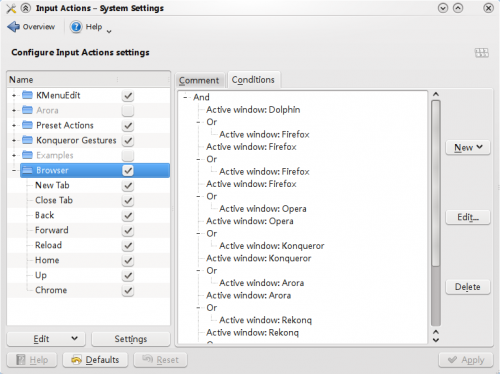浏览器设置/鼠标手势
Appearance
鼠标手势
Have you never used mousegestures? Read Mousegestures for all Browsers to learn more.
Step One - download the gestures file
Click here to download browsergestures.khotkeys file.(requires KDE SC 4.3 or later)
Currently supported applications:
- Konqueror
- Firefox
- Opera
- Arora
- Rekonq
- Chromium
- Chrome Browser
- Dolphin
- Kontact
Step Two - Import the downloaded file
Import the file you downloaded, using and navigate to the browsergestures.khotkeys file.
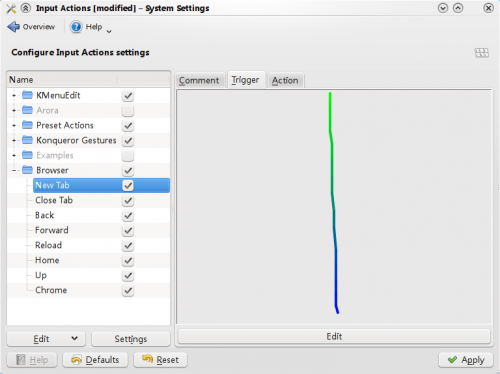
Step Three - Configure
Click , and enable . The default mousebutton is set to "2" (mouse wheel). You can choose (right button) if you prefer it.
Special Case
Opera :Because Opera has its own mousegestures, you can delete Opera in the tab