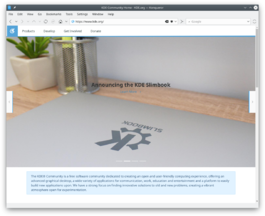Konqueror
 |
多功能的檔案管理器/網頁瀏覽器 |
常規特性
Konqueror的很多特性不管你在瀏覽什麼東西都能使用。比如:多標籤瀏覽,側邊欄,window frames和書籤。這使得他不但是一個強大的web瀏覽器(譯者註:放屁,垃圾瀏覽器一個,強大個毛),也是一個強悍的通用應用程式。
特性
標籤頁
在Konqueror裡使用標籤跟在其他很多KDE程式裡類似。點擊"檔案"菜單創建一個新的標籤頁。你可以右擊標籤操作標籤。你也可以用鼠標中鍵點擊拖動來移動標籤。
書籤
Bookmarks allow you to save URLs so you can easily load them later, from Konqueror or even from an external application like Krunner.
In order to save a web page in your bookmarks, navigate to it and then click in (default shotcut is Ctrl+B). Next time we click on we'll see the new bookmark in the list.
To rename bookmarks and group them in folders, go to .
會話
Sessions are saved Konqueror status. You can i.e. save a Konqueror session when you have certain web pages opened in Konqueror (in any combination of tabs or windows), and you will be able to open then whenever you want from the sessions list, and they will be opened the same way you had them when saving the session.
To save a session, make sure the only opened Konqueror instances are those you want to save, and then go to and choose a name for the session. Then, you will have the session listed in . You can later manage your different sessions from .
框(Frames)
框(Frames)允許你在單個窗口內,同個標籤頁下,通過拆分窗口來查看多個位置、文檔或網址的內容。這個特性可以用來(例如)同時瀏覽多個網頁內容,不同位置間複製檔案(不管是從一個檔案夾到另一個還是從一個遠程位置如FTP 站或從一個共享的網絡檔案夾),同時查看或比較兩個文檔以及各種其他潛在的用途。要使用frames,打開窗口菜單或右擊底部狀態欄,"水平拆分視圖" 或,"垂直拆分視圖"。你還可以用窗口菜單中顯示的快捷鍵創建或移除視圖。你可以點擊激活視圖,照常操作與其互動,來控制它。
Konqueror 用作 web 瀏覽器
Konqueror 是內置的 web 瀏覽器。它擁有快速、符合標準(standards-compliant)的HTML 和JavaScript 渲染引擎,分別是KHTML 和KJS,因被Apple 看中它的速度和標準兼容性而所選用於開發了流行的Webkit 渲染引擎而為人所知。它也支持各種Firefox 兼容插件,Java,多種圖片格式,安全套接層Secure Socket Layer (SSL) 連接等等。要了解所有Konqueror支持的標準,請在Konqueror 窗口瀏覽'about:konqueror/specs'。
KHTML vs. Webkit
自奇趣公司(Trolltech)在Qt 4.5 中將Webkit 移植進它們的工具箱(toolkit),到處都有爭論有關用Webkit 替換Konqueror 中的KHTML。但是,因為KHTML 仍然處於活躍的開發狀態,及被KDE 核心函數庫(core libraries)所依賴,所以不管是Konqueror 或任何其他能夠預覽HTML 檔案的程式都不會替換成Webkit。 "webkitkde" 項目開發了一個Webkit KPart,但僅僅處於開發階段,並不推薦廣泛使用。而且另一個問題是Qt 中的Webkit 版本太舊,儘管有多個web 瀏覽器是用Qt 的Webkit 開發(比如說arora 以及 Rekonq),還沒有一個能推薦用於日常使用的。
Konqueror拿來當文檔管理員
Konqueror uses the Dolphin KPart for file management, giving it all the abilities of Dolphin. It includes many configuration options under the configuration dialogue. Changes applied here will affect Dolphin and vice versa. For all of Konqueror's file-management capabilities, check Dolphin's page.
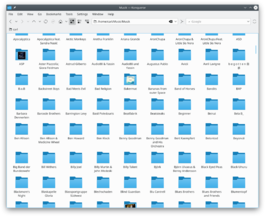 |
Konqueror is also a universal viewing application, thanks to its ability to embed audio, video and document viewers.
Tutorials
Using Mousegestures
I'd like Konqueror to be my default file manager
Starting from KDE Software Compilation 4.2, you can change the default file manager through
Konqueror's WebKit view mode
Since KDE Software Compilation 4.5, Konqueror can use Webkit engine to browse webpages via KParts technology. , search html type, then click tab and move Webkit(kwebkitpart) up.
Using GMail's Web Interface in Konqueror
This forum page deals with improving the display of GMail within Konqueror
Hints and Tips
Look up a Wikipedia entry
Can you look up words in Wikipedia in record-speed? Imagine a colleague comes in and talks about ISCSI. Don't you know what it is? No problem, just type
wp:ISCSI
in your Konqueror browser and ENTER. You will be shown the Wikipedia (wp) article on iscsi.
Format a man page for easy reading
Type in
man:rsync
to get the whole information about using rsync, in a form that's easy on the eye and better for printing, too.
Find other capabilities on Konqueror
For more shortcuts, have a look at .
You can also add your own. See Web Shortcuts for details.
Keywords
File manager, File browser, File management, web browser, Internet, file viewer, embedded preview, KPart, KIO