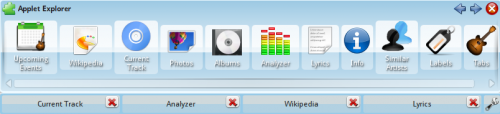Amarok/QuickStartGuide/TheContextView
Pohled na hudební souvislosti
Síla Amaroku je v poli s hudebními souvislostmi (ve středu výchozího okna Amaroku), kde si můžete nainstalovat různé doplňky, která vám pomohou při vychutnávání a prozkoumávání vaší hudby. Většina z těchto doplňujících informací se získává z internetu, takže spojení je důležité pro to, abyste toho ze svého pole s hudebními souvislostmi získal co nejvíce. Ve výchozím nastavení jsou přednastaveny tři doplňky: Nynější skladba, Text písně a Wikipedia.
Výchozí rozložení
The default Context pane shows the following items: CurrentTrack, Analyzer, Wikipedia and Lyrics. Depending on the screen size the Lyrics might not be visible, but clicking on the button at the bottom will make it visible. When nothing is playing, the CurrentTrack applet will show the last played tracks and information about the Local Collection
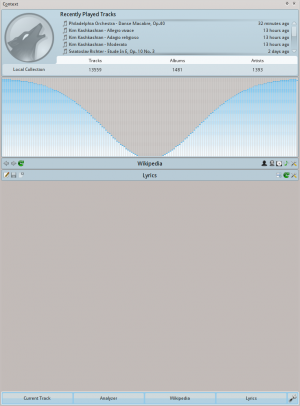
Přizpůsobení si pole s hudebními souvislostmi
At the bottom of the Context pane are four buttons for the default applets. On the right of these buttons you see ![]() , clicking on it will show
, clicking on it will show ![]() allowing you to remove these applets. Click the applets to add them to the pane. Drag the labeled buttons to re-order the applets you have, and click
allowing you to remove these applets. Click the applets to add them to the pane. Drag the labeled buttons to re-order the applets you have, and click ![]() again to save your selections.
again to save your selections.
This makes the Context pane extremely flexible, maximizing the possibility of a custom display that fits your preferences. More here.