Okular
Was ist Okular?
Okular ist ein universeller Dokumentenbetrachter, der von KDE entwickelt wird. Okular gibt es für zahlreiche Betriebssysteme, dazu gehört unter anderem Linux, Windows, Mac OS X, *BSD, etc.
Sie können die Entwicklung des Projekts auf der Homepage verfolgen.
Hintergrund
Die Entwicklung begann als Teil von Googles "Summer of Code Programm". Die Beschreibung des Projekts ist auf der KDE Developer's Corner (engl.) verfügbar.
Okular verbindet die hervorragenden Funktionalitäten von KPDF mit der Vielseitigkeit auch andere Dokumentarten zu unterstützen, so wie PDF, Postscript, DjVu, CHM und andere.
Die Übersicht der unterstützten Formate enthält eine Tabelle die im Detail die unterstützen Formate und deren Funktionen darstellt.
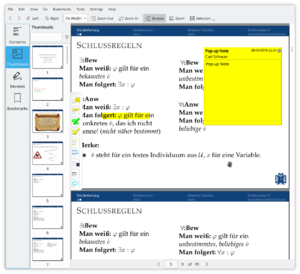
Neben der Unterstützung vieler Formate, bietet Okular Funktionen wie Text-Auswahl, Kommentierung, Extraktion von Dateien die in einem Dokument eingebettet sind und viele andere Überraschungen. Bildschirmfotos von Okular in Aktion können Sie hier sehen.
Sie können zu Entwicklern und anderen Anwendern im IRC sprechen, irc.freenode.org, Kanal #okular.
Wenn Sie daran interessiert sind einen Beitrag zu Okular zu leisten, kontaktieren Sie bitte das Team. Programmierer, aber auch die, die nicht kodieren sind willkommen.
Mobile Version
Okular has a mobile version since version 0.16 release in February 2013 [1]. The first version was based on the active framework. The mobile viewer was then ported to Kirigami in 2016 by Marco Martin[2] and finally to Kirigami2 in 2017[3].
The mobile version doesn't support all features from the desktop version, but provide better touch support and a mobile interface.
You can test the mobile version in your PC by entering
okularkirigami
in your terminal. A nightly android version is also available at the KDE binary factory.
Tipps und Tricks
Rezension
Ein Doppelklick auf eines der Rezensions Werkzeuge (F6) erlaubt es ihnen mehrere Anmerkungen durchzuführen, ohne das Sie nach der ersten Benutzung das Werkzeug wieder aktivieren müssen.
How to keep the annotations you made to the PDF file:
By default, Okular saves annotations in the local data directory for each user. Since KDE 4.9, it's optionally possible to store them directly in a PDF file by choosing , so they can be seen in other PDF viewers. Note that this feature requires Poppler 0.20 or newer for regular PDF documents. If the PDF document you are annotating is encrypted, this feature requires Poppler 0.22 or newer.
DRM
By default, Okular follows the PDF specification and don't allow copying text from DRM protected files. However, there is an option in the settings to disable DRM limitations in
There was a small controversy in the Debian bug tracker a long time ago, about the default choice to Obey DRM limitations[4][5]. The choice was then explained by an Okular/KPdf developer[6].
PDF Signature and certificate
Okular can verify if a PDF certificate is valid. But you can not yet create a new signature. See the release note for more information.
Mehr Informationen
- Die offiziele KDE Dokumentation
- Die Website von Okular
- Die API Dokumentation von Okular
- Das Phabricator-Projekt von Okular
- Das git-Repository von Okular



