Amarok/Довідник початкового рівня/Перші кроки
Початкові зауваження
Як запустити Amarok
Якщо ви вже знайомі з можливостями вашої операційної системи, ви, ймовірно, вже знаєте як запустити Amarok, отже можете перейти до наступного пункту. Якщо ж у вас виникають труднощі, скористайтеся наведеними нижче порадами.
Запуск за допомогою Плазми
Якщо ви працюєте у робочому просторі Плазми, ви можете запустити Amarok у один з таких способів:
- натисканням кнопки Kickoff з наступним вибором пункту .
- running KRunner (Alt+F2 by default), enter amarok and then press Enter.
First Time
The first time you use Amarok, a First Start User Interface will come up asking you to specify where your music is located. If you have a music directory already configured in your system, Amarok should detect it and ask you to use it:

If you select "No" in this dialog, you will be presented with another which allows you to select your music folder:

Once you have selected the folder where your music is, Amarok will scan the folder and sub-folders, creating the collection. Depending on the number of tracks and the speed of the location this can take some time.
Closing Amarok
If you want to close Amarok:
- Type Ctrl+Q when you are in the Amarok window, or
- Select the option in the menu, or
- Right-click on the blue wolf icon in the System Tray at the bottom of your screen. You will be presented with the following:
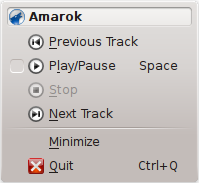
If you close the Amarok window by clicking Close on the window border, Amarok will continue to run in the background and only show the blue wolf icon in the System Tray:

If you log out of your session or shut down your computer without quitting Amarok, some of your settings will not be saved.
