Amarok/Guida d'avvio rapido/Come iniziare
Per iniziare
Avviare Amarok
Se già conosci il tuo sistema operativo, probabilmente sai anche come avviare Amarok e puoi passare oltre. Altrimenti continua a leggere.
Da Plasma
Se stai eseguendo l' ambiente di lavoro Plasma, puoi avviare Amarok mediante:
- l'apertura di Kickoff e poi .
- l'esecuzione di KRunner (Alt+F2 in modo predefinito), digita amarok e poi premi Enter.
Prima volta
La prima volta che utilizzerai Amarok comparirà un'interfaccia utente per il primo avvio che ti chiederà dove si trova la tua musica. Se hai già una cartella per la musica configurata nel tuo sistema, Amarok dovrebbe rilevarla e chiederti di utilizzarla:

Se selezioni "No" in questa finestra di dialogo, te ne verrà presentata un'altra che ti consente di selezionare la tua cartella per la musica:

Once you have selected the folder where your music is, Amarok will scan the folder and sub-folders, creating the collection. Depending on the number of tracks and the speed of the location this can take some time.
Closing Amarok
If you want to close Amarok:
- Type Ctrl+Q when you are in the Amarok window, or
- Select the option in the menu, or
- Right-click on the blue wolf icon in the System Tray at the bottom of your screen. You will be presented with the following:
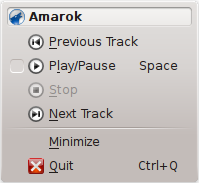
If you close the Amarok window by clicking Close on the window border, Amarok will continue to run in the background and only show the blue wolf icon in the System Tray:

If you log out of your session or shut down your computer without quitting Amarok, some of your settings will not be saved.
