Amarok クイックスタートガイド はじめに
はじめに
Amarokの起動
もしお使いのオペレーティングシステムについてすでにご存知なのであれば、恐らくAmarokの起動方法についてもご存知で、以下に記すことはできるでしょう。そうでないのであれば、続けてお読み下さい。
Plasmaからの起動
もしPlasmaワークスペースを実行している環境であれば、Amarokを以下のどちらの方法でも起動できます:
初回起動時
Amarokを初めて使うとき、初回起動時のユーザーインターフェイスがあなたの音楽がどこにあるかを指定するように尋ねてくるでしょう。システムで設定された音楽のディレクトリがすでにあるのであれば、Amarokはそれを見つけそれを使うかどうか尋ねるでしょう:

If you select in this dialog, you will be presented with another which allows you to select your music folder:

Once you have selected the folder where your music is, Amarok will scan the folder and sub-folders, creating the collection. Depending on the number of tracks and the speed of the location this can take some time.
Closing Amarok
If you want to close Amarok:
- Type Ctrl+Q when you are in the Amarok window, or
- Select the option in the menu, or
- Right-click on the blue wolf icon in the System Tray at the bottom of your screen. You will be presented with the following:
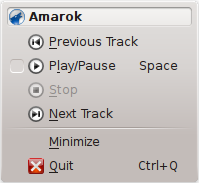
If you close the Amarok window by clicking Close on the window border, Amarok will continue to run in the background and only show the blue wolf icon in the System Tray:

If you log out of your session or shut down your computer without quitting Amarok, some of your settings will not be saved.
