什麼是 KDE
Template:I18n/Language Navigation Bar
於是,你頭一次安裝好了 Linux 並選擇了 KDE 工作空間。或許可能你是在其他地方長期漂泊後重返 KDE 軟體。或許可能你正計劃使用 KDE 工作空間和應用程式但是想先知道更多有關它的信息。那這個從你電腦裏凝視你的耀眼東西是什麽哪?
一個國際社群

KDE已經不單單是個軟體。它是一個由全世界的程式設計師、翻譯人員、貢獻人員、藝術家、作家、經銷商和使用者所組成的社群。KDE的國際化技術團隊致力於創造最好的桌面自由軟體。同時不但是貢獻人員,KDE的使用者和fans們同樣遍布全球,他們幫助其他使用者,傳播新聞消息,或僅僅只是享受體驗。
(Image courtesy of Wade Olson)
一個嶄新,耀眼的工作空間

KDE,最初是作為一款桌面環境面世。但隨著活動發展,KDE 現在是一個創造自由和開源軟體的國際化團隊。
實際上那意味着許多來自 KDE 社群的程式協同工作給與你最棒的的電腦體驗。那是否意味者如果你沒有 KDE 桌面就沒法使用 KDE 程式了哪?完全不是這樣。只要有1個或2個額外的函式庫(libraries)的幫助,程式差不多能在任何桌面上使用。而且,其中有些程式不僅能在Linux上運行 - 某些新的微型設備,智能手機,平板網路瀏覽器(internet tablets),也一樣有KDE應用程式!
KDE 提供各種各樣的程式滿足任何使用者的需求,從簡單但強大的文字編輯器,到震撼的音樂和影片播放器,到最尖端的整合開發環境。加上 KDE 程式遵循整個桌面一致的觀感,當你使用任何 KDE 程式時都給於你舒適和熟悉的體驗。每六個月,會發布一個包含了大量應用程式的新的升級版本 - 稱為軟體集(Software Compilation,SC)。但某些其他程式不會同時更新,他們單獨發布新版本。
KDE軟體 有幾個其他的特性使得它成為一流的工作環境,比如:
- 一個漂亮,現代的桌面
- 一個靈活的,可配置的系統,讓你不需要太多文字配置檔就可自定應用程式
- 網絡透明度允許你輕易的訪問其他網站和電腦的檔案,仿佛那些檔案是在你自己的電腦上一樣。
- 一個囊括了成百,甚至上千個程式的軟體生態系統
- 支援愈60種語言
Free Software
KDE software isn't just any software. It is Free Software. As a user, this is an important fact, even without getting deep into technical or legal considerations. Why? Because as free software, you are free to use KDE wherever you want and in whatever manner you want, no activation keys and no installation limits. And you're free to share it with others as well! So not only do you have in your hands great and powerful software, but you can also give your family and friends the opportunity to enjoy it, too.

Components
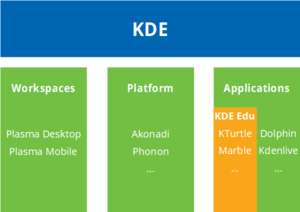
KDE is a huge community of people who create software. As such, there are many aspects to the KDE Platform. Some of the more fundamental pieces of the platform are:
- the Plasma workspace - the user interface element, customized for different devices such as PCs, notebooks, or mobile devices
- elements of the KDE Platform - exposes common functionality to applications
- KDE Applications - software programs that are written to utilize the platform
There's more!
And it doesn't stop there! The KDE community has lots more to offer!
- Other Platforms - Some KDE applications are available for Windows, Mac OS X, and portable devices such as Nokia N810.
- Office and Productivity Suite - KDE is not only fun, it can help you get productive and organized as well.
- Application Development Framework - Dreaming of writing the next killer app? KDE software and community support can help you with that.
| Back to the Introduction page |
