Параметры системы/Локаль/Как установить и использовать перевод интерфейса
Как установить и использовать перевод интерфейса
Все современные дистрибутивы позволяют настроить подходящую локаль во время установки. Если по какой-то причине вы вовремя не выбрали локаль, следуйте инструкции на этой странице по установке и применению локалей.
Установка языкового пакета
Сначала нужно установить языковой пакет для вашего дистрибутива. Способ установки зависит от дистрибутива. Далее приведены шаги по установке с использованием распространённых графических оболочек к программам управления пакетами.
KPackageKit (Apper)
This tool is a frontend to PackageKit and used by Debian, Fedora, and Ubuntu. New version of KPackageKit is named Apper. Ubuntu will switch to Muon from version 11.10.
Start KPackageKit from application launcher or just press Alt + F2 and type
kpacka
then press Enter.
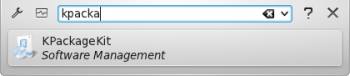
Type
kde-l10n
in search field and press Enter. Choose the appropriate language pack from the list below.
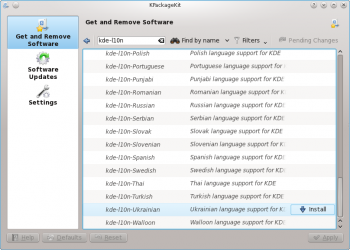
Click then . KPackageKit will ask you to install an additional package.
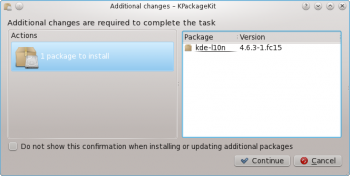
Click .
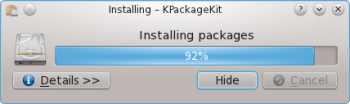
When installation is finished close KPackageKit window.
drakrpm
Frontend for urpmi. Used in Mageia and Mandriva.
Start drakrpm from Control Center or just press Alt + F2 and type
drakrpm
then press Enter.
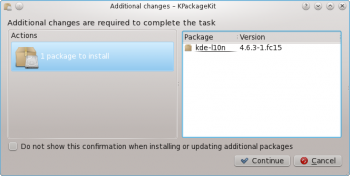
Type
kde-l10n
in search field and press Enter. Choose the appropriate language pack from the list below.
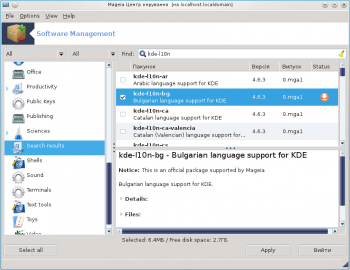
Click . drakrpm will ask you to install an additional package. Click .
When installation is finished close drakrpm window.
Applying Language
Start System Settings from application launcher.

Choose from the list.
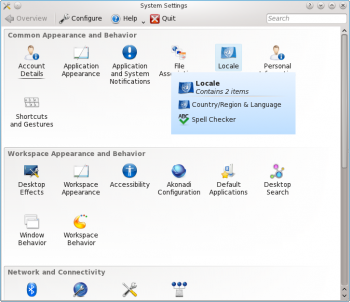
Choose your country from the list on tab. Click .
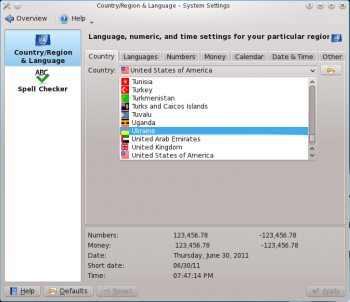
Go to the tab. Select your language on the left pane and push ![]() to add it to the Preferred Languages list.
to add it to the Preferred Languages list.
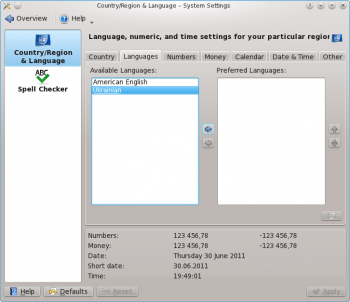
Press . Log off then log on to apply the changes. For the detailed instructions please visit this page. That's all.
