KWin regler
Oversigt
KWin lader slutbrugere definere regler, som ændrer et programs vinduesegenskaber.
Når et program startes, så kan det for eksempel tvinges til altid at køre på Virtuelt skrivebord 2. Eller en defekt i et program kan omgås ved at tvinge det oven på andre.
Der er skridt for skridt-eksempler og detaljeret information om, hvordan man bruger KWins editor for vinduesregler til at specificere vindue-matchning og Vinduesegenskaber.
Examples and Application Workaround
To see what's possible, detailed examples are provided which can also be used to model your own rules.
A special page is to dedicated to address Application Workaround.
KWin Rule Editor
Invoking the KWin Rule Editor
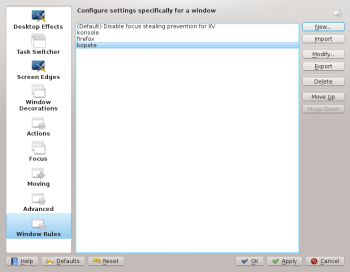
There are several ways to invoke the KWin Rule Editor. Below are two:
- Right-click on the title-bar of any window, choose and in the Configure window, select or
The main window is used to:
- Affect rules with New..., Modify... and Delete
- Share rules with others via Import and Export
- Ensure desired rule evaluation using Move Up and Move Down
Rule Evaluation
When an application starts (or the rules are modified), KWin evaluates the rules from the top of the list to the bottom. For all rules which match a window, the collective set of attributes are applied to the window, then the window is displayed.
Should two or more matching rules enable the same attribute, the setting in the first rule in the list is used.

Rule Editor
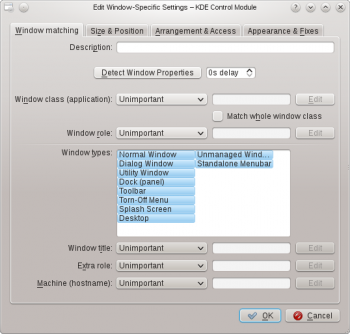
The editor is composed of four tabs:
As the name implies, is used to specify criteria to match one or more windows. The other three tabs are used to alter the attributes of the matching windows.

Window Matching
Each window rule has user specified Window Matching criteria. KWin uses the criteria to determine whether the rule is applicable for an application.
Window Attributes
Along with Window Matching criteria, each window rule has a set of Window Attributes. The attributes override the corresponding application's settings and are applied before the window is displayed by KWin.
