KGpg(签名、加密)
Appearance
Template:I18n/Language Navigation Bar
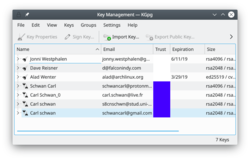 |
KGpg 为gpg命令提供了图形界面 |
GnuPG加密和解密你的邮件和选定的文件。完成这样的操作需要很多的命令选项。有了 KGpg 忧虑就可以消除了 - 你不再需要记住任何命令。KGpg帮你建立和管理你密钥,导入和导出密钥,查看密钥签名,信任等级和有效期。实际上差不多所有你需要做的事情KGpg都覆盖到了。同时也提供向导帮助你建立你的密钥。
KGpg 集成在 Konqueror 和 Dolphin 里, 这2个程序的右键关联菜单允许你选择签名和不签名情况下加密文件。
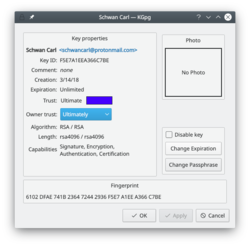 |
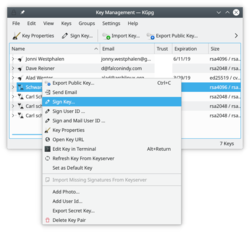 |
{| |
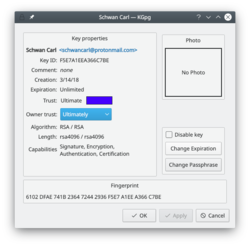
|| ||
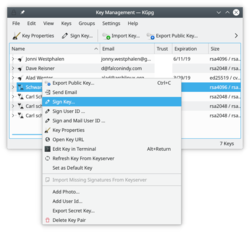
|}
|![]() ||提示|| ||如果你启动的 KGpg 是默认配置的话,它是会隐藏到系统托盘中。要是你启动后找不到该程序的窗口,请展开 Plasma 的系统托盘找找。
||提示|| ||如果你启动的 KGpg 是默认配置的话,它是会隐藏到系统托盘中。要是你启动后找不到该程序的窗口,请展开 Plasma 的系统托盘找找。
A full illustrated manual helps you through every detail.
If you are not in a position to physically verify the identity of your contacts you should especially read the key-signing section which explains the benefits of local-signing.
