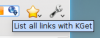Rekonq
Template:I18n/Language Navigation Bar
 |
Den hurtige, enkle WebKit-based webbrowser til KDE |
Introduktion
rekonq er en letvægtsbrowser, oprindeligt baseret på qtwebkit (og nu på kdewebkit) som er designet til at bruge fremvisningsmotoren WebKit sammen med andre af KDEs teknologier, sådan at den kan integreres helt med KDEs skrivebord. Navnet viser tilbage til den ærværdige khtml-baserede Konqueror, som er KDEs standardbrowser.
rekonq har allerede erstattet Konqueror som standardbrowser i Chakra, og flere distributioner har udtrykt lignende planer for emtidige udgaver Den aktuelle, stabile version er rekonq 0.5.0.
Brugerfladen
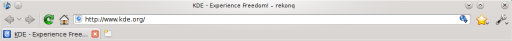
Som udgangspunkt har rekonqs vindue kun en værktøjslinje. Denne hovedværktøjslinje består at fire navigationsknapper (, , , ), adresselinjen og knapper med menuer, en til en til og en til . Denne minimalistiske tilgang til hovedværktøjslinjen er den mest markante måde, hvorpå brugerfladen skiller sig fra den traditionelle opbygning med flere værktøjslinjer, som man kender det fra de fleste andre browsere som Konqueror.
Desuden er der kun et begrænset antal tilpasningsmuligheder - (låst fast for oven i vinduet som standard), (medium som standard) og (ikke vist som standard). Dette hjælper med at holde rekonqs brugerflade enkel og holder fokus på den viste webside.
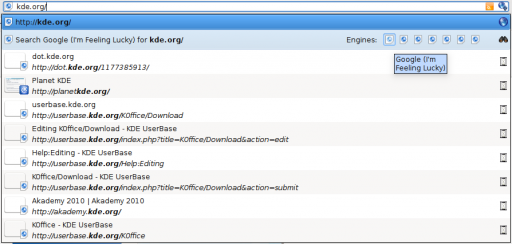
Version 0.5.0 giver en forsmag på en stærkt forbedret adresselinje, som selv giver adgang til søgemaskiner fra en dropned liste med søgeforslag. Forslagslisten inkluderer også matchende emner fra din historie og dine bogmærker.
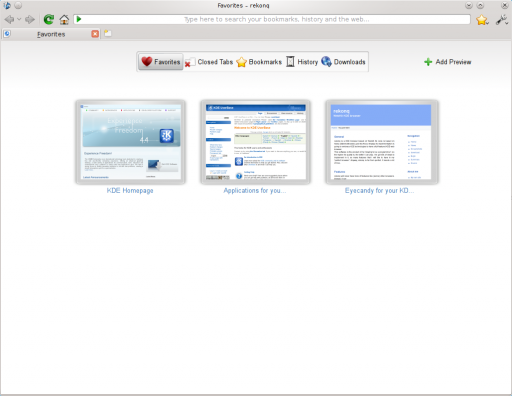
When started, rekonq displays the New Tab page, much of which is taken by a set of preview thumbnails of favorite webpages. These thumbnails offer a speedy way for the user to access their most frequently used webpages. There is also a pane at the top of this page allows the user to switch to previews of recently closed tabs and lists of bookmarked webpages, download and browsing histories.
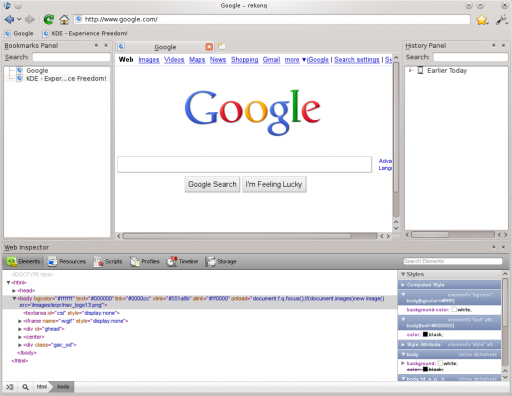
Du kan vælge at aktivere flere andre betjeningselementer, som er skjult som standard. Disse inkluderer en værktøjslinje til bogmærker, paneler (dvs. små vinduer, som hvis størrelse kan ændres, og som kan løsrives fra hovedvinduet eller fæstnes til det) til bogmærker, historik og en webinspektør (nyttig for webudviklere).
Hovedpunkter
Under den minimalistiske overflade er rekonq fuld af stærke funktioner. Nogle af disse beskrives herunder:
Integration i KDE
rekonq er designet til at være en browser til KDE; og det mærkes;
Udseende
rekonq bruger dine temaer, skrifttyper, dekorationer, menufremhævning og mange af de personlige indstillinger af skrivebordet.
Applikationer
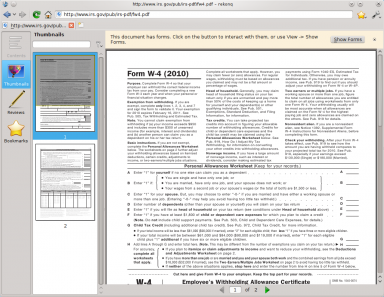
rekonq spiller godt sammen med andre applikationer i KDE-familien. rekonq vil altid anvende den applikation, som du har valgt som standard til at håndtere en given filtype. For eksempel åbnes pdf-filer i en indlejret Okular kpart inde i rekonq selv. Mediafiler vil blive afspillet i Dragon Player (eller hvilken anden applikation du har valgt til filtypen).
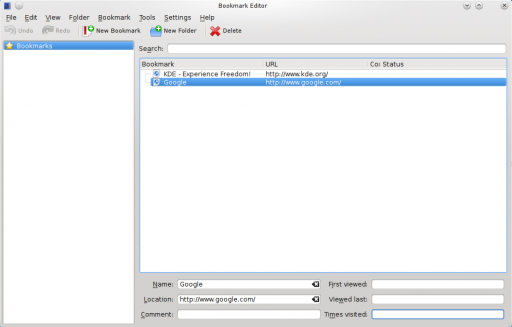
Bogmærker, webgenveje (mere om dem senere), cookies og information om autenticitet deles med Konqueror. Du vil se de samme bogmærker i begge applikationer og du kan logge på et websted med Konqueror og fortsætte gnidningsløst, hvis du vælger at skifte til rekonq. Dine adgangskoder gemmes sikkert i KWallet og kan både bruges af Konqueror og rekonq.
Du kan vælge at lade KGet håndtere dine downloads. Feeds fra websteder kan overføres til Akregator (eller til Google Reader).
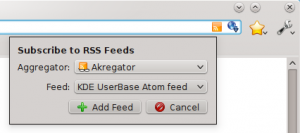 |
Tjenester
Understøttelse af KIO
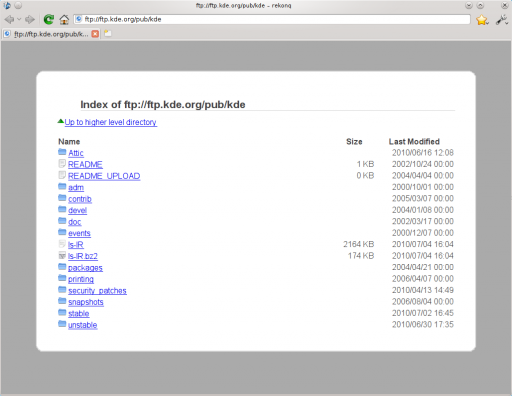
rekonq supports KIO services, including cookies, cache, proxies and network settings. KIO-slaves like file:/, ftp:/, man:/, help:/, info:/ etc will work in rekonq, too.
Dialoger
In addition to all this, rekonq uses KDE's own file dialog for opening/saving documents. This means, you have access to the Places sidebar from Dolphin while you open or save documents.
Thus, rekonq looks, feels and behaves like a part of your KDE desktop.
Webkit engine
rekonq uses the open source WebKit rendering engine which incidentally began life as a branch of the khtml/kjs libraries from the KDE project. WebKit is fast, powerful and used by many other popular browsers today including Google's Chrome/chromium, Apple's Safari and others.
Auto-load/click-to-load plugins
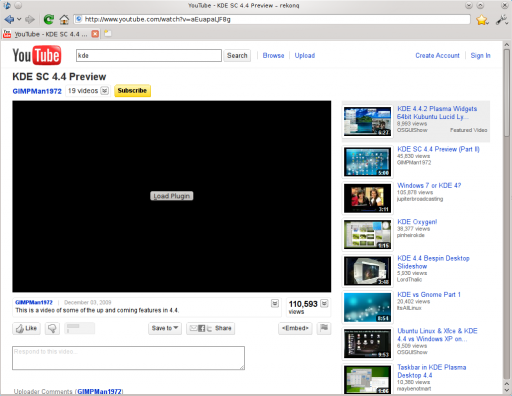
One of the benefits of using the WebKit engine, is that plugins can be disabled from automatically loading. This comes in handy to surf websites fast, without being bogged down by flash plugins. In the so-called Click-to-load mode, you will instead see a button that you can click on to activate the plugin.
Adblock support
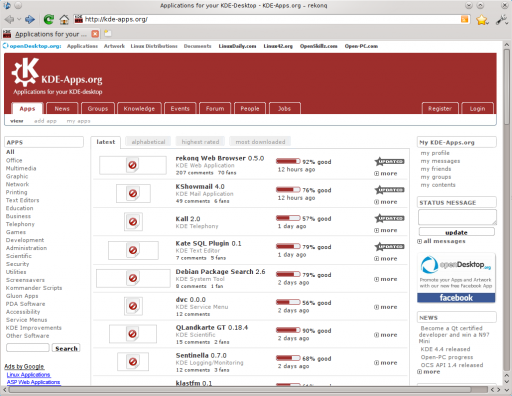
rekonq comes with an automatic subscription to the Easylist filter, which is updated every week. Additionally, you can set up manual filters to block loading of elements from webpages that match your criteria. You can even download and import additional published filterlists or export your list for backup.
Web shortcuts support
rekonq allows you to pick from an extensive list of web shortcuts - these are keywords that allow you to search the web quickly. For instance, entering
gg:KDE
in the location bar will search Google for "KDE", while
wp:KDE
will search Wikipedia for "KDE". There are dozens of these defined by default. You can edit these or even define custom shortcuts to search on your favorite websites.
Privacy and security features

rekonq allows users to browse the web without retaining information about the visited pages in your history. Note that this feature does not necessarily make you anonymous on the Internet - it only prevents fresh information from being recorded on your computer. You can also delete your history, cookies and other private data anytime straight from the configuration menu button.
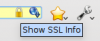
When viewing webpages over a secure connection, you can also view SSL information straight from the URLbar by clicking on the icon.
Advanced tab handling

rekonq allows you to rearrange your tabs on the fly. Just drag a tab to the left or to the right and the other tabs will move out of your way. You can also hover over a tab to see a live preview of the webpage being displayed there.
A context menu (right-click menu) gives access to more tab-related functions such as the ability to detach, clone, reload the tab.
Session restore feature
If rekonq crashes, it will automatically attempt to restore your session, complete with all the tabs the next time you start it. If for some reason, the browser continues to crash upon restoring the session, rekonq will automatically start with a fresh session the second time.
Full screen mode
rekonq supports full-screening the webpage straight from the configuration menu button or through a keyboard shortcut (Ctrl+Shift+F, by default). In the full screen view, the main toolbar will auto-hide and the webpage will be displayed over your entire screen.
Zoom slider
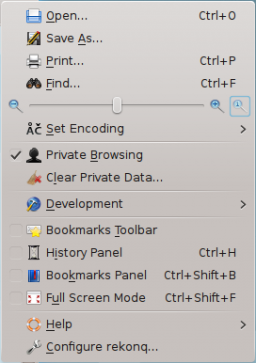
rekonq has a slider to adjust the zoom right from the configuration menu with a handy button to restore the zoom back to default. Of course, you can still use keyboard (Ctrl+ +/-) or mouse (Ctrl + mouse scroll up/down) shortcuts just the same.
Learn more about rekonq from our FAQs, Tips and Tricks page