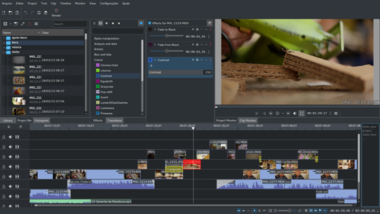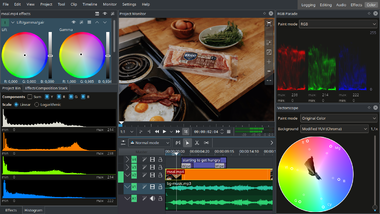Kdenlive/tr: Difference between revisions
Created page with "Kdenlive" |
Updating to match new version of source page |
||
| (31 intermediate revisions by 2 users not shown) | |||
| Line 1: | Line 1: | ||
<languages /> | <languages /> | ||
<div class="mw-translate-fuzzy"> | |||
{|class="tablecenter vertical-centered" | {|class="tablecenter vertical-centered" | ||
|[[Image:Kdenlive-screen.png|250px|thumb]]||''' | |[[Image:Kdenlive-screen.png|250px|thumb]]||'''Becerikli video düzenleyicisi''' | ||
|} | |} | ||
</div> | |||
<div class="mw-translate-fuzzy"> | |||
Bu tür uygulamanın resmi tanımı [http://en.wikipedia.org/wiki/Non-linear_editing_system ''doğrusal olmayan video düzenleyicisidir'']. Bu, filmlerinizi bozmadan düzenlemesi demektir. Orijinal filme dokunulmaz. Uygulama, sonuç dosyasında istediğiniz bitleri kaydederek; çıktıyı orijinal ve düzenleme dosyasının bileşimi olarak oluşturur. | |||
</div> | |||
<div class="mw-translate-fuzzy"> | |||
* Geniş aralıkta web kamerası, kamera ve kaydedicileri destekler | |||
* Profesyonel kameralardan Yüksek Tanımlı (HD) Video'larını ve düşük çözünürlüklü AVI dosyalasını işleyebilir. | |||
* Çoklu iz biçimi, ses ve videonun birleştirilmesine izin verir | |||
* Çoklu izdeki ses dosyaları videonuzla uyumlu olabilmesi için tam zamanında kesilebilir | |||
* Geniş yelpazede efekt ve geçiş türleri eklenmiştir | |||
* Özel efekt ve geçişler kullanılabilir | |||
* Çok sayıda standart biçimde çıktı alınabilir | |||
** DV (PAL veya NTSC) | |||
** Mpeg2 (PAL, NTSC ve HDV) ve AVCHD (HDV) | |||
** Yüksek kalite h264 | |||
* Çok sayıda kod çözücü ve biçim desteği sunarak, farklı ortam türlerinin birleştirilmesini sağlar | |||
** Mpeg2, mp4 ve h264 video | |||
** Mp2, mp3 ve ac3 sesi | |||
** Kayıpsız video (SNOW kayıpsız çözücüsü vb ...) | |||
** Ücretsiz video (Ogg vorbis, vb ...) | |||
* Özgürlük ve kaygılar için tam Geri Al desteği | |||
* Öntanımlı profiller kullanılarak Dailymotion, Vimeo ve Youtube gibi Internet websiteleri de dahil çoğu biçimde çıktı alın | |||
</div> | |||
==History== | |||
The Kdenlive project started in 2002 by Jason Wood. | |||
The port to KDE4 started in 2008<ref>[https://cgit.kde.org/kdenlive.git/log/?ofs=10850 Commit: Starting KDE4 porting]</ref> by Jean-Baptiste Mardelle. This was an almost complete rewrite from the KDE3 version, that wasn't originally made to work with [https://en.wikipedia.org/wiki/Media_Lovin%27_Toolkit MLT]. The KDE4 rewrite was finished in November 2008, with the release of Kdenlive 0.7<ref>[https://web.archive.org/web/20160323224514/https://kdenlive.org/users/j-b-m/kdenlive-07-released Kdenlive 0.7 release (internet archive)]</ref> | |||
During the Randa meeting in August 2014, Kdenlive developers discussed the possibility to make Kdenlive an official KDE project.<ref>[https://web.archive.org/web/20160324002217/https://kdenlive.org/node/9182 Randa meeting 2014 (internet archive)]</ref>. | |||
In 2017, the development team of Kdenlive started a big refactoring of the timeline feature<ref>[https://kdenlive.org/en/2017/06/kdenlive-refactoring-preview-and-news/ Kdenlive – refactoring preview and news]</ref>. The refactoring moves the timeline feature to QML and allows better code maintainability. The refactoring ended in April 2019 with a sprint in Lyon<ref>[https://kdenlive.org/en/2019/03/sprint-2019-in-lyon/ Sprint 2019 in Lyon]</ref>. | |||
==Screenshot== | |||
Some screenshot | |||
[[File:Kdevenlive_win1.png|380px]] | |||
[[File:Kdevenlive_win2.png|380px]] | |||
[[File:Kdenlive 20.08 color grading tools.png|380px]] | |||
==Learn Kdenlive with:== | |||
* [https://docs.kdenlive.org/en/getting_started/quickstart.html QuickStart] for a short hands-on tutorial. | |||
* [https://docs.kdenlive.org Manual] for elaborate description of Kdenlive. | |||
* [https://docs.kdenlive.org/en/getting_started/tutorials.html Tutorials] mostly for learning specific tools or effects. | |||
* [https://www.kdenlivetutorials.com/ kdenlivetutorials.com] contains many tutorials. | |||
* [http://www.youtube.com/arkengheist20 Arkengheist 2.0 (Youtube) Kdenlive Tutorials] howto do's and tips & tricks | |||
==Getting involved== | |||
Get involved by contributing to this documentation, joining the [https://community.kde.org/Kdenlive community wiki] and [[Special:myLanguage/Kdenlive/Manual/BugReporting|reporting issues]]. | |||
== | ==Press coverage== | ||
<div class="mw-translate-fuzzy"> | |||
[http://www.linuxjournal.com/content/kdenlive-meets-studio-dave Linux Günlüğü], şu özetle biten kapsamlı bir inceleme yazdı: "Kdenlive'nin beğenilecek çok şeyi var ve ben de çok beğeniyorum. Özellikleri temel masaüstü video üretim gereksinimlerini sağlayacak kadar çok ve iş akışı kolaylıkla öğrenilebilecek kadar açık". | |||
</div> | |||
== | ==Installation/Download== | ||
Kdenlive is available in multiple GNU/Linux distribution repositories, but also as Appimage, Flatpack and Snap. Kdenlive is also available for Windows and old version are also available for MacOS. For more information consult the [https://kdenlive.org/en/download/ Kdenlive download page]. | |||
{{Install|Kdenlive}} | |||
[ | You can also directly compile from source, in this case consult the [https://community.kde.org/Kdenlive/Development developer wiki for Linux] build and this [https://kdenlive.org/en/2019/01/building-and-distributing-kdenlive-on-windows-and-mac/ blog post for Windows] build. | ||
==References== | |||
[[Category: | [[Category:Çoklu Ortam/tr]] | ||
Latest revision as of 10:06, 11 December 2022
Bu tür uygulamanın resmi tanımı doğrusal olmayan video düzenleyicisidir. Bu, filmlerinizi bozmadan düzenlemesi demektir. Orijinal filme dokunulmaz. Uygulama, sonuç dosyasında istediğiniz bitleri kaydederek; çıktıyı orijinal ve düzenleme dosyasının bileşimi olarak oluşturur.
- Geniş aralıkta web kamerası, kamera ve kaydedicileri destekler
- Profesyonel kameralardan Yüksek Tanımlı (HD) Video'larını ve düşük çözünürlüklü AVI dosyalasını işleyebilir.
- Çoklu iz biçimi, ses ve videonun birleştirilmesine izin verir
- Çoklu izdeki ses dosyaları videonuzla uyumlu olabilmesi için tam zamanında kesilebilir
- Geniş yelpazede efekt ve geçiş türleri eklenmiştir
- Özel efekt ve geçişler kullanılabilir
- Çok sayıda standart biçimde çıktı alınabilir
- DV (PAL veya NTSC)
- Mpeg2 (PAL, NTSC ve HDV) ve AVCHD (HDV)
- Yüksek kalite h264
- Çok sayıda kod çözücü ve biçim desteği sunarak, farklı ortam türlerinin birleştirilmesini sağlar
- Mpeg2, mp4 ve h264 video
- Mp2, mp3 ve ac3 sesi
- Kayıpsız video (SNOW kayıpsız çözücüsü vb ...)
- Ücretsiz video (Ogg vorbis, vb ...)
- Özgürlük ve kaygılar için tam Geri Al desteği
- Öntanımlı profiller kullanılarak Dailymotion, Vimeo ve Youtube gibi Internet websiteleri de dahil çoğu biçimde çıktı alın
History
The Kdenlive project started in 2002 by Jason Wood.
The port to KDE4 started in 2008[1] by Jean-Baptiste Mardelle. This was an almost complete rewrite from the KDE3 version, that wasn't originally made to work with MLT. The KDE4 rewrite was finished in November 2008, with the release of Kdenlive 0.7[2]
During the Randa meeting in August 2014, Kdenlive developers discussed the possibility to make Kdenlive an official KDE project.[3].
In 2017, the development team of Kdenlive started a big refactoring of the timeline feature[4]. The refactoring moves the timeline feature to QML and allows better code maintainability. The refactoring ended in April 2019 with a sprint in Lyon[5].
Screenshot
Some screenshot
Learn Kdenlive with:
- QuickStart for a short hands-on tutorial.
- Manual for elaborate description of Kdenlive.
- Tutorials mostly for learning specific tools or effects.
- kdenlivetutorials.com contains many tutorials.
- Arkengheist 2.0 (Youtube) Kdenlive Tutorials howto do's and tips & tricks
Getting involved
Get involved by contributing to this documentation, joining the community wiki and reporting issues.
Press coverage
Linux Günlüğü, şu özetle biten kapsamlı bir inceleme yazdı: "Kdenlive'nin beğenilecek çok şeyi var ve ben de çok beğeniyorum. Özellikleri temel masaüstü video üretim gereksinimlerini sağlayacak kadar çok ve iş akışı kolaylıkla öğrenilebilecek kadar açık".
Installation/Download
Kdenlive is available in multiple GNU/Linux distribution repositories, but also as Appimage, Flatpack and Snap. Kdenlive is also available for Windows and old version are also available for MacOS. For more information consult the Kdenlive download page.
You can also directly compile from source, in this case consult the developer wiki for Linux build and this blog post for Windows build.