Skrooge/zh-cn: Difference between revisions
Appearance
m Created page with "*Keep track of your incomes and expenses *了解你自己是怎么花钱的 *Manage your investments and see how they perform over time *Manage several accounts" |
Updating to match new version of source page |
||
| (38 intermediate revisions by 3 users not shown) | |||
| Line 2: | Line 2: | ||
{|class-"tablecenter vertical-centered" | {|class-"tablecenter vertical-centered" | ||
|[[Image:SkroogeIcon.png|64px|left]] '''Skrooge | |[[Image:SkroogeIcon.png|64px|left]] <div class="mw-translate-fuzzy"> | ||
'''Skrooge 是 KDE SC 4.x 的个人财务管理软件,致力于简单直观。''' | |||
</div> | |||
|} | |} | ||
'''Skrooge''' | <div class="mw-translate-fuzzy"> | ||
'''Skrooge'''是[http://extragear.kde.org KDE Extragear]的一部分,在''Office'' 模块里。 | '''Skrooge''' 可以记录你的开支和收入,进行分类并生成报告。 | ||
'''Skrooge'''是[http://extragear.kde.org KDE Extragear]的一部分,在 ''Office'' 模块里。 | |||
</div> | |||
[[Image:SkroogeReport.png|center|320px]] | [[Image:SkroogeReport.png|center|320px]] | ||
<span id="Overview"></span> | |||
== 预览 == | == 预览 == | ||
<span id="What_a_strange_name!"></span> | |||
=== 名字真怪! === | === 名字真怪! === | ||
是的,确实 [[Image:Smile_wink.png|11px]] 它是受 Dickens 的 [http://en.wikipedia.org/wiki/A_Christmas_Carol 圣诞颂歌]这个故事启发而来,在故事中名叫 Ebenezer Scrooge 的性情暴躁老头在圣诞夜被三个幽灵拜访,之后成为了一个好人。 | |||
Walt Disney 的著名角色 [http://en.wikipedia.org/wiki/Scrooge_McDuck Scrooge Mc Duck] 也是受上面说到的那本书启发而创作出来的。 | |||
<span id="What_can_I_do_with_Skrooge?"></span> | |||
=== 我能用skrooge干什么? === | === 我能用skrooge干什么? === | ||
* | *记录收入和支出 | ||
*了解你自己是怎么花钱的 | *了解你自己是怎么花钱的 | ||
* | *管理投资并查看收益状况 | ||
* | *管理多个账户 | ||
=== | <span id="Features"></span> | ||
=== 特性 === | |||
* | *图表报告 | ||
* | *使用多个标签页协助工作 | ||
* | *无限制的撤销/重做(即使文件已经关闭!) | ||
* | *对操作和报告进行即时过滤 | ||
* | *无限分类级别 | ||
* | *同时进行大量运营更新 | ||
* | *计划任务 | ||
* | *跟踪花销退款 | ||
* | *强大的搜索和处理函数 | ||
=== | <span id="Screenshots"></span> | ||
=== 截图 === | |||
== | <span id="Installing_Skrooge"></span> | ||
== 安装Skrooge == | |||
推荐的方法是使用发行版的软件包管理工具安装 '''Skrooge'''。 | |||
<div class="mw-translate-fuzzy"> | |||
但是,'''Skrooge''' 是个相当新的程序,源里也可能还没有。你当然应该去汇报bug,要求发行版打包人员进行打包,但同时也能[http://techbase.kde.org/Projects/Skrooge|自己编译安装skrooge],这不难。 | |||
</div> | |||
=== | <span id="Importing_existing_data"></span> | ||
== 导入现有的数据 == | |||
如果你是其他个人财务管理软件的使用者,有些数据可以直接导入,支持的格式是: | |||
*[http://en.wikipedia.org/wiki/OFX OFX] | *[http://en.wikipedia.org/wiki/OFX OFX] | ||
| Line 82: | Line 66: | ||
*CSV | *CSV | ||
目前已经开始和 [[Special:myLanguage/KMyMoney|KMyMoney]] 团队讨论如何更有效的在这两个KDE程序之间交换文件。 | |||
== | <span id="More_Information"></span> | ||
== 更过信息 == | |||
* [http://skrooge.org Skrooge | <div class="mw-translate-fuzzy"> | ||
* [http://docs.kde.org/development/en/extragear-office/skrooge/index.html | * [http://skrooge.org Skrooge 主页] | ||
* [http://forum.kde.org/viewforum.php?f=20 KDE | * [http://docs.kde.org/development/en/extragear-office/skrooge/index.html 在线文档] | ||
* IRC: '''Skrooge''' | * [http://forum.kde.org/viewforum.php?f=20 KDE 论坛的办公软件板块] | ||
* IRC: '''Skrooge''' 的开发人员是在 ''#skrooge'' 频道, ''#kde'' 也有用户能帮你。 | |||
</div> | |||
[[Category: | [[Category:办公/zh-cn]] | ||
Latest revision as of 10:11, 14 September 2023
Skrooge 是 KDE SC 4.x 的个人财务管理软件,致力于简单直观。 |
Skrooge 可以记录你的开支和收入,进行分类并生成报告。 Skrooge是KDE Extragear的一部分,在 Office 模块里。
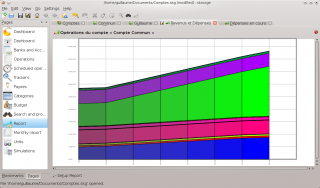
预览
名字真怪!
是的,确实 ![]() 它是受 Dickens 的 圣诞颂歌这个故事启发而来,在故事中名叫 Ebenezer Scrooge 的性情暴躁老头在圣诞夜被三个幽灵拜访,之后成为了一个好人。
它是受 Dickens 的 圣诞颂歌这个故事启发而来,在故事中名叫 Ebenezer Scrooge 的性情暴躁老头在圣诞夜被三个幽灵拜访,之后成为了一个好人。
Walt Disney 的著名角色 Scrooge Mc Duck 也是受上面说到的那本书启发而创作出来的。
我能用skrooge干什么?
- 记录收入和支出
- 了解你自己是怎么花钱的
- 管理投资并查看收益状况
- 管理多个账户
特性
- 图表报告
- 使用多个标签页协助工作
- 无限制的撤销/重做(即使文件已经关闭!)
- 对操作和报告进行即时过滤
- 无限分类级别
- 同时进行大量运营更新
- 计划任务
- 跟踪花销退款
- 强大的搜索和处理函数
截图
安装Skrooge
推荐的方法是使用发行版的软件包管理工具安装 Skrooge。
但是,Skrooge 是个相当新的程序,源里也可能还没有。你当然应该去汇报bug,要求发行版打包人员进行打包,但同时也能[1],这不难。
导入现有的数据
如果你是其他个人财务管理软件的使用者,有些数据可以直接导入,支持的格式是:
目前已经开始和 KMyMoney 团队讨论如何更有效的在这两个KDE程序之间交换文件。
更过信息
- Skrooge 主页
- 在线文档
- KDE 论坛的办公软件板块
- IRC: Skrooge 的开发人员是在 #skrooge 频道, #kde 也有用户能帮你。

