KolourPaint/es: Difference between revisions
Appearance
Created page with "KolourPaint" |
Created page with "'''La aplicación de dibujo fácil de usar de KDE.'''" |
||
| Line 2: | Line 2: | ||
{|class="tablecenter vertical-centered" | {|class="tablecenter vertical-centered" | ||
|[[Image:KolourpaintMisty.png|thumb|265px]]|| ''' | |[[Image:KolourpaintMisty.png|thumb|265px]]|| '''La aplicación de dibujo fácil de usar de KDE.''' | ||
|} | |} | ||
Revision as of 22:49, 31 October 2010
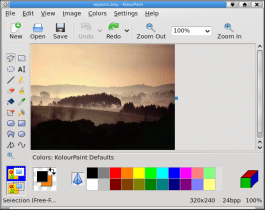 |
La aplicación de dibujo fácil de usar de KDE. |
KolourPaint aims to be a painting application for the user that has "average" needs. It keeps a simple and clean interface, with all the tools expected.
Features
- Full set of tools for line, brush and spray painting, shape creation and text addition.
- Range of selection tools.
- Choice between Opaque and Transparent selections.
- Undo, Redo and Clipboard support
- Colour Similarity support - fill those dithered areas
- Draw transparent icons and logos on a checkerboard background
- All tools can draw in the Transparent Colour
- Autocrop support
- Many image effects including Balance, Scaling, and Rotation.
- Open and save many image formats, including PCX (with preview)
- Can control your scanner - scan directly into canvas.
and much more.

The features are fully explained in the Project Handbook. The Project's home page is at http://www.kolourpaint.org/
