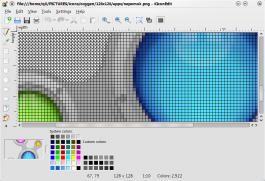KIconEdit/es: Difference between revisions
(Updating to match new version of source page) |
No edit summary |
||
| Line 18: | Line 18: | ||
* Deshacer y rehacer para muchas funciones. | * Deshacer y rehacer para muchas funciones. | ||
==Consíguelo== | |||
You should first try [[Special:myLanguage/Tutorials/Install_KDE_software|installing by means of your distribution]]. If your distribution does not contain '''KIconEdit''', here is how you can install it. This description is based on SUSE Linux 11.4: | You should first try [[Special:myLanguage/Tutorials/Install_KDE_software|installing by means of your distribution]]. If your distribution does not contain '''KIconEdit''', here is how you can install it. This description is based on SUSE Linux 11.4: | ||
Revision as of 10:38, 25 August 2011
| Todas las herramientas que necesitas para crear un icono personalizado |
KIconEdit es una aplicación con un único propósito: crear iconos personalizados.
Características
- Herramientas para rectángulos, círculos y elipses, rellenos o solo el borde
- Selección rectangular y circular
- Dibujo por líneas y a mano alzada
- Selector de color, rellenar y goma de borrar.
- Puede crear iconos partiendo de un tamaño definido o con un tamaño personalizado
- Lee y graba multitud de formatos de mapa de bits
- Conversión rápida a escala de grises
- Es posible cambiar el tamaño de un icono
- Deshacer y rehacer para muchas funciones.
Consíguelo
You should first try installing by means of your distribution. If your distribution does not contain KIconEdit, here is how you can install it. This description is based on SUSE Linux 11.4:
- make sure all supporting software is installed
yast -i libkde4-devel cmake subversion make gcc-c++
- get the source code
svn co svn://anonsvn.kde.org/home/kde/trunk/extragear/graphics
- compile it
cd graphics cmake . && make -j8 && su -c "make install/strip"
- as a test, start it
kiconedit