Okular/zh-tw: Difference between revisions
m (Created page with "除了支持多種格式外,'''Okular''' 也提供像是文本選擇,註釋,提取嵌入文檔裡的文件這樣的功能,還有其他很多驚訝的特性。運行 '''Ok...") |
m (Created page with "你可以在 irc.freenode.org 的[irc://irc.kde.org/#okular #okular] 頻道與開發者和其他用戶交流。") |
||
| Line 24: | Line 24: | ||
除了支持多種格式外,'''Okular''' 也提供像是文本選擇,註釋,提取嵌入文檔裡的文件這樣的功能,還有其他很多驚訝的特性。運行 '''Okular''' 的截圖可以在[http://okular.kde.org/screenshots.php 這裡]查看。 | 除了支持多種格式外,'''Okular''' 也提供像是文本選擇,註釋,提取嵌入文檔裡的文件這樣的功能,還有其他很多驚訝的特性。運行 '''Okular''' 的截圖可以在[http://okular.kde.org/screenshots.php 這裡]查看。 | ||
你可以在 irc.freenode.org 的[irc://irc.kde.org/#okular #okular] 頻道與開發者和其他用戶交流。 | |||
If you are interested in contributing to '''Okular''', please [http://okular.kde.org/contact.php contact the team]. Programmers and non-coders alike are welcome. | If you are interested in contributing to '''Okular''', please [http://okular.kde.org/contact.php contact the team]. Programmers and non-coders alike are welcome. | ||
Revision as of 14:57, 13 October 2010
What is Okular?
 |
Okular 是 KDE SC 4.x 的統一文檔查看器 |
點主頁查看這個項目的開發狀況。
背景
它的開發最初是作為 Google's Summer of Code program 的一部分。項目的描述可以在這裡找到。
Okular 將對多種不同類型文檔,像是 PDF,Postscript,DjVu,CHM 和其他類型的支持與 KPDF 的優秀功能相結合。
文檔格式操作頁面 有一份圖表描述支持格式的詳細細節和每種格式支持的功能。
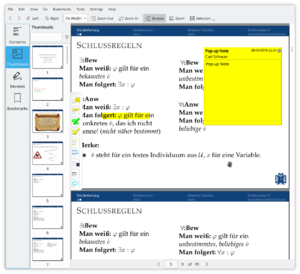
除了支持多種格式外,Okular 也提供像是文本選擇,註釋,提取嵌入文檔裡的文件這樣的功能,還有其他很多驚訝的特性。運行 Okular 的截圖可以在這裡查看。
你可以在 irc.freenode.org 的#okular 頻道與開發者和其他用戶交流。
If you are interested in contributing to Okular, please contact the team. Programmers and non-coders alike are welcome.
Hints and Tips
In this forum topic a user stated that Okular could not print PDFs. The problem was traced to a corrupt ~/.cups/lpoptions. Renaming this file allows Okular to rebuild it, after which he had no more problem printing PDFs.
