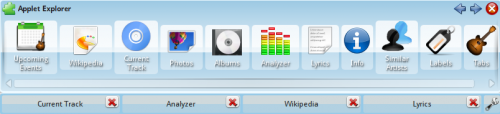Amarok/QuickStartGuide/TheContextView/fr: Difference between revisions
Created page with "Amarok/QuickStartGuide/TheContextView/fr" |
Created page with "La puissance d' '''Amarok''' réside dans le panneau ''Contexte'' (au centre de la fenêtre d' '''Amarok''' par défaut), où vous pouvez installer diverses ''applets'' pour v..." |
||
| Line 2: | Line 2: | ||
=== The Context View === | === The Context View === | ||
La puissance d' '''Amarok''' réside dans le panneau ''Contexte'' (au centre de la fenêtre d' '''Amarok''' par défaut), où vous pouvez installer diverses ''applets'' pour vous aider à profiter et à explorer votre musique. La plupart de ces informations supplémentaires est obtenue à partir d'internet, donc une connexion est importante pour tirer avantage de votre panneau de ''Contexte''. Par défaut, trois ''applets'' sont préconfigurés : ''Piste actuelle'', ''Paroles'' et ''Wikipédia''. | |||
==== Default layout ==== | ==== Default layout ==== | ||
Revision as of 00:25, 23 January 2014
The Context View
La puissance d' Amarok réside dans le panneau Contexte (au centre de la fenêtre d' Amarok par défaut), où vous pouvez installer diverses applets pour vous aider à profiter et à explorer votre musique. La plupart de ces informations supplémentaires est obtenue à partir d'internet, donc une connexion est importante pour tirer avantage de votre panneau de Contexte. Par défaut, trois applets sont préconfigurés : Piste actuelle, Paroles et Wikipédia.
Default layout
The default Context pane shows the following items: CurrentTrack, Analyzer, Wikipedia and Lyrics. Depending on the screen size the Lyrics might not be visible, but clicking on the button at the bottom will make it visible. When nothing is playing, the CurrentTrack applet will show the last played tracks and information about the Local Collection
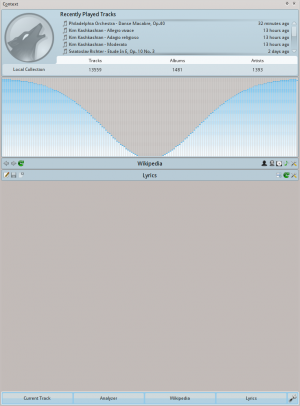
Customizing the Context pane
At the bottom of the Context pane are four buttons for the default applets. On the right of these buttons you see ![]() , clicking on it will show
, clicking on it will show ![]() allowing you to remove these applets. Click the applets to add them to the pane. Drag the labeled buttons to re-order the applets you have, and click
allowing you to remove these applets. Click the applets to add them to the pane. Drag the labeled buttons to re-order the applets you have, and click ![]() again to save your selections.
again to save your selections.
This makes the Context pane extremely flexible, maximizing the possibility of a custom display that fits your preferences. More here.