KDE Partition Manager(磁盘分区管理)
Appearance
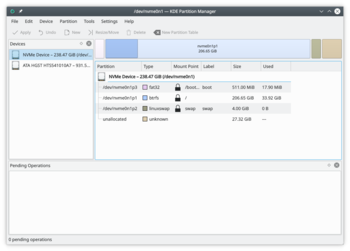 |
管理你电脑里的硬盘,分区和文件系统。 |
常规
KDE Partition Manager 是个帮助你管理电脑里的磁盘设备,分区和文件系统的工具程序。
他允许你方便的创建新分区,建立新的或已有的分区上的文件系统,复制,移动或删除分区以及在不丢失数据的情况下修改分区大小。
User Interface
Besides the main view showing the currently selected device in a graphical and a tree view, KDE Partition Manager uses Qt's "dock widgets" (or "panels") to display some information and allow selections. See the screen shot at the top of this page for an overview.
External Dependencies
To get its job done efficiently KDE Partition Manager makes use of external tools to support a long list of file systems. You will probably have the required tools for the file systems on your computer installed already if you use a mainstream Linux distribution.
The KDE Partition Manager handbook has all the details which external package is required for what.
