Kopete/ICQ/Añadir amigos
Añadir a un contacto
Ahora ya has conectado Kopete y tu account. La ventana debería ser similar a esta:
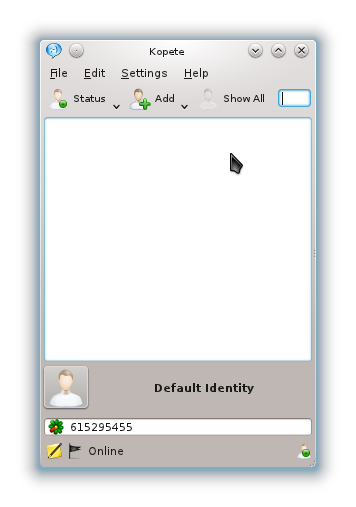
To add a contact press in the toolbar and choose your account (in this case it is your UIN), or you can use the menu . There you can enter the UIN of the person you want to add.
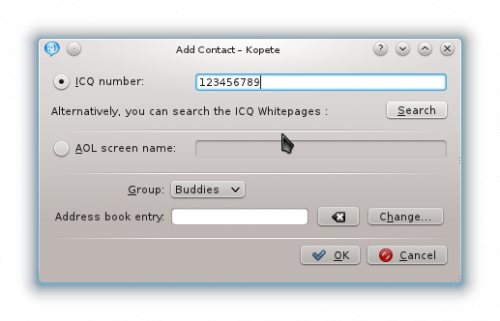
If you do not know the UIN, but perhaps the nickname or the e-mail address of a person, it is also possible to search for your contact. Click on the button.
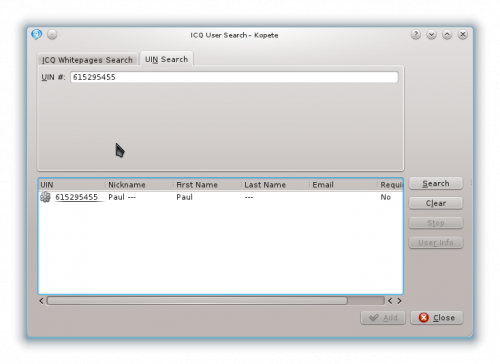
Being added
If you use ICQ, it is very likely that you will get added by someone else. If this happens, Kopete will display a message which contains the UIN of the person who wants to add you to his list.
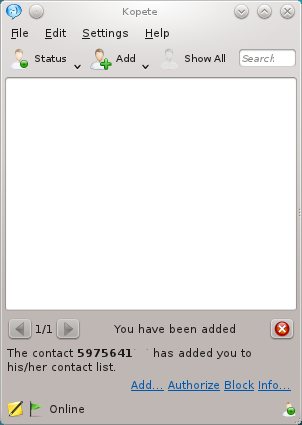
To get more information about the person click on . A window will open which contains all the information available about the person.
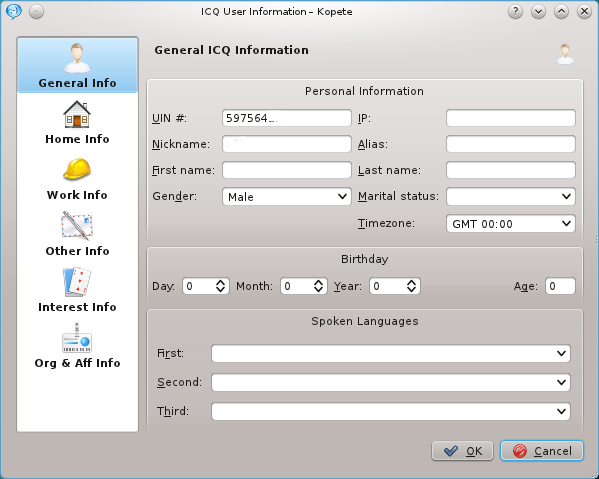
Now you can authorize or block the person. If you authorize, you can chat with him and vice versa, if you block him, he can't talk with you.
Chatting
To chat, click on one of your contacts. A chat window will appear. There you can type your text and send it.
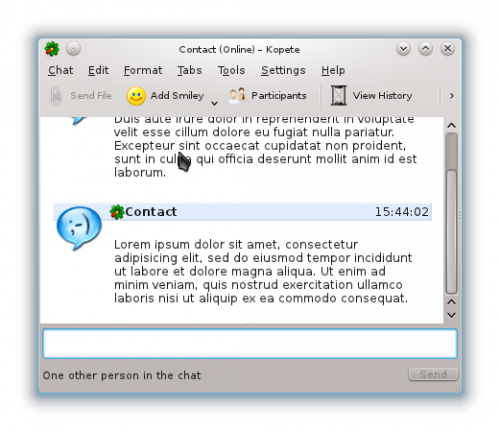
It is also possible to send messages to persons that are offline. They will receive your message as soon as they go online.
Spam
Sadly, there is a lot of spam (spam are messages you don't want, usually advertisement or viruses) on the ICQ network. To avoid spam, you should authorize only people you know. There is nothing you can really do about this problem. Just ignore them!
- ← Connect to your account with Kopete
- Kopete/ICQ/add friends/es
