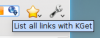Rekonq/es: Difference between revisions
Created page with "512px|thumb|center|rekonq 0.5.0 comparte marcadores, etc. con Konqueror" |
Created page with "Los marcadores, accesos rápidos para web (más sobre ellos más adelante), cookies e información sobre autenticación son compartidos con '''Konqueror'''. Verás los mismos mar..." |
||
| Line 50: | Line 50: | ||
[[Image:Bookmarkseditor.png|512px|thumb|center|rekonq 0.5.0 comparte marcadores, etc. con Konqueror]] | [[Image:Bookmarkseditor.png|512px|thumb|center|rekonq 0.5.0 comparte marcadores, etc. con Konqueror]] | ||
Los marcadores, accesos rápidos para web (más sobre ellos más adelante), cookies e información sobre autenticación son compartidos con '''Konqueror'''. Verás los mismos marcadores desde cualquier aplicación, y puedes iniciar sesión en una página web usando '''Konqueror''' y seguir adelante sin problemas si decides cambiar a '''rekonq'''. Tus contraseñas son almacenadas de forma segura en [[Special:myLanguage/KDE_Wallet_Manager|KWallet]] y se pueden usar tanto desde '''Konqueror''' como desde '''rekonq'''. | |||
Your downloads can be optionally handled by [[Special:myLanguage/KGet|KGet]]. Feeds from websites can be saved to '''Akregator''' (or '''Google Reader'''). | Your downloads can be optionally handled by [[Special:myLanguage/KGet|KGet]]. Feeds from websites can be saved to '''Akregator''' (or '''Google Reader'''). | ||
Revision as of 16:42, 3 January 2011
Template:I18n/Language Navigation Bar
 |
El navegador web de KDE basado de WebKit, rápido y simple |
Introducción
↓ Inicialmente basado en qtwebkit (actualmente basado en kdewebkit), rekonq es un navegador liviano diseñado para usar el motor de renderizado WebKit en combinación con varias tecnologias de KDE , permitiendole integrarse perfectamente en el escritorio KDE . El nombre proviene del venerable Konqueror el cual esta basado en khtml y es actualmente el navegador por defecto de KDE.
rekonq ya ha reemplazado a Konqueror como navegador predeterminado en Chakra y Kubuntu, y hay más distribuciones que muestran una intención similar en sus futuras versiones. La versión estable actual es rekonq 0.6.1.
Interfaz
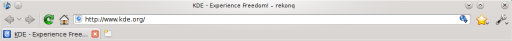
De forma predeterminada, la ventana de rekonq solo tiene una barra de herramientas. Esta barra de herramientas principal consta de cuatro botones de navegación (, , , ), la barra de direcciones y dos menús/botones, uno para y otro para . Este enfoque minimalista de la barra de herramientas principal es el cambio más significativo en la interfaz de usuario respecto a los esquemas con varias barras de herramientas seguidos por otros navegadores como Konqueror.
Además, la barra de herramientas principal solo ofrece personalización limitada - (situada, por defecto, en la parte superior de la ventana), (medio, por defecto) y (no se muestran de forma predeterminada). Esto ayuda a mantener la interfaz de rekonq simple y pone el foco en la página web de la pantalla.
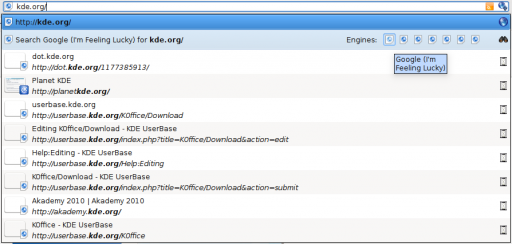
La versión 0.5.0 introduce la nueva y mejorada barra de direcciones que ofrece acceso a motores de búsqueda desde la lista desplegable de autocompletar. Esta lista también se llena con elementos coincidentes de tu historial y tus marcadores.
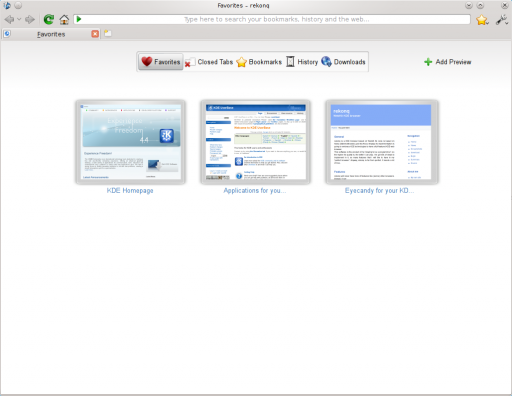
Cuando se inicia, rekonq muestra la página de nueva pestaña, que está formada por miniaturas de tus páginas web favoritas. Estas miniaturas ofrecen al usuario una manera rápida de acceder a las páginas web más visitadas. También hay un panel en la parte superior de esta página que permite al usuario elegir vistas previas de pestañas cerradas recientemente y listas de páginas en marcadores, descargas e historial de navegación.
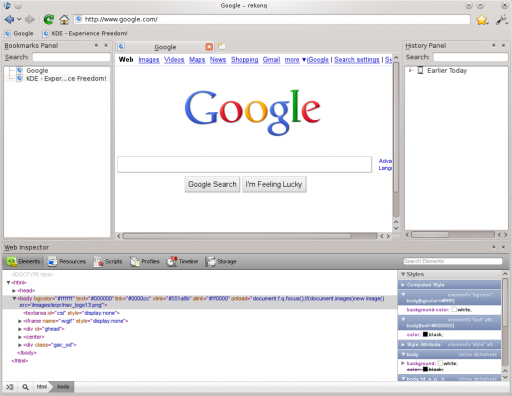
Otras opciones de configuración activan otros elementos de la interfaz ocultos por defecto. Entre estos se incluyen una barra de herramientas para marcadores, un panel (un panel, como una miniventana que puede ser redimensionada, desacoplada o vuelta a acoplar en la ventana principal) para marcadores e historial, y un panel de inspector web (útil para desarrollo web).
Características
Bajo su aspecto minimalista, rekonq tiene un gran conjunto de características potentes. Algunas se describen a continuación:
Integración con KDE
rekonq está diseñado con la intención de ser un navegador de KDE. Y eso se nota;
Apariencia
Obedece a tus temas, fuentes, decoración de ventanas, resaltado de los menús y muchas opciones de personalización que establezcas para tu escritorio.
Aplicaciones
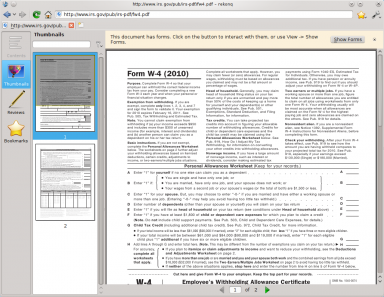
rekonq funciona bien con otras aplicaciones de la familia KDE. rekonq siempre usará tus aplicaciones seleccionadas para abrir los distintos tipos de archivo. Los archivos PDF, por ejemplo, se abrirán en un kpart de Okular integrado en el propio rekonq. Los archivos multimedia se abrirán en Dragon Player (o cualquier otra aplicación designada para ese tipo de archivo).
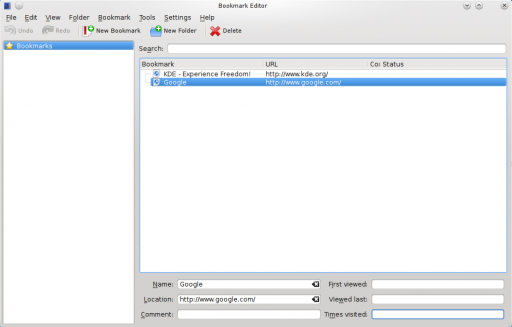
Los marcadores, accesos rápidos para web (más sobre ellos más adelante), cookies e información sobre autenticación son compartidos con Konqueror. Verás los mismos marcadores desde cualquier aplicación, y puedes iniciar sesión en una página web usando Konqueror y seguir adelante sin problemas si decides cambiar a rekonq. Tus contraseñas son almacenadas de forma segura en KWallet y se pueden usar tanto desde Konqueror como desde rekonq.
Your downloads can be optionally handled by KGet. Feeds from websites can be saved to Akregator (or Google Reader).
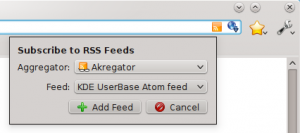 |
Services
KIO support
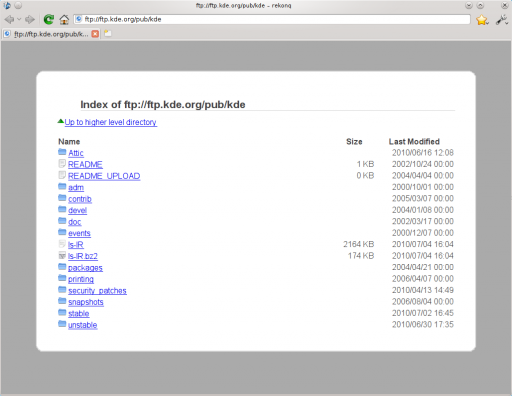
rekonq supports KIO services, including cookies, cache, proxies and network settings. KIO-slaves like file:/, ftp:/, man:/, help:/, info:/ etc will work in rekonq, too.
Dialogs
In addition to all this, rekonq uses KDE's own file dialog for opening/saving documents. This means, you have access to the Places sidebar from Dolphin while you open or save documents.
Thus, rekonq looks, feels and behaves like a part of your KDE desktop.
WebKit engine
rekonq uses the open source WebKit rendering engine which incidentally began life as a branch of the khtml/kjs libraries from the KDE project. WebKit is fast, powerful and used by many other popular browsers today including Google's Chrome/chromium, Apple's Safari and others.
Auto-load/click-to-load plugins
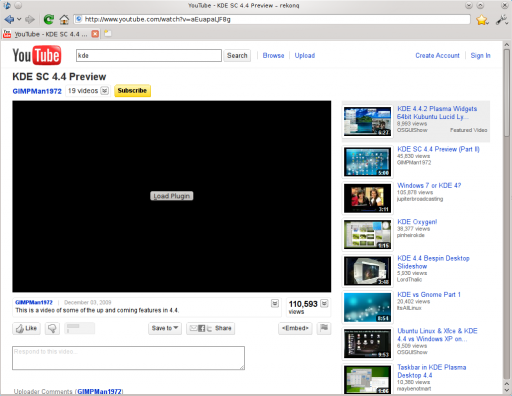
One of the benefits of using the WebKit engine, is that plugins can be disabled from automatically loading. This comes in handy to surf websites fast, without being bogged down by flash plugins. In the so-called Click-to-load mode, you will instead see a button that you can click on to activate the plugin.
Adblock support
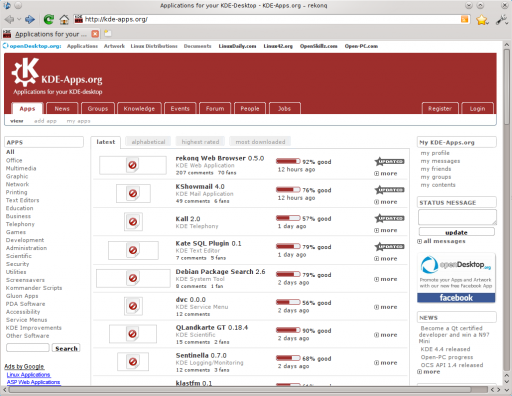
rekonq comes with an automatic subscription to the Easylist filter, which is updated every week. Additionally, you can set up manual filters to block loading of elements from webpages that match your criteria. You can even download and import additional published filterlists or export your list for backup.
Web shortcuts support
rekonq allows you to pick from an extensive list of web shortcuts - these are keywords that allow you to search the web quickly. For instance, entering
gg:KDE
in the location bar will search Google for "KDE", while
wp:KDE
will search Wikipedia for "KDE". There are dozens of these defined by default. You can edit these or even define custom shortcuts to search on your favorite websites.
Privacy and security features

rekonq allows users to browse the web without retaining information about the visited pages in your history. Note that this feature does not necessarily make you anonymous on the Internet - it only prevents fresh information from being recorded on your computer. You can also delete your history, cookies and other private data anytime straight from the configuration menu button.
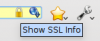
When viewing webpages over a secure connection, you can also view SSL information straight from the URLbar by clicking on the icon.
Advanced tab handling

rekonq allows you to rearrange your tabs on the fly. Just drag a tab to the left or to the right and the other tabs will move out of your way. You can also hover over a tab to see a live preview of the webpage being displayed there.
A context menu (right-click menu) gives access to more tab-related functions such as the ability to detach, clone, reload the tab.
Session restore feature
If rekonq crashes, it will automatically attempt to restore your session, complete with all the tabs the next time you start it. If for some reason, the browser continues to crash upon restoring the session, rekonq will automatically start with a fresh session the second time.
Full screen mode
rekonq supports full-screening the webpage straight from the configuration menu button or through a keyboard shortcut (Ctrl+Shift+F, by default). In the full screen view, the main toolbar will auto-hide and the webpage will be displayed over your entire screen.
Zoom slider
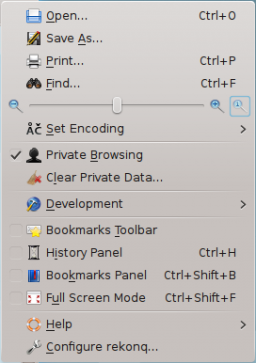
rekonq has a slider to adjust the zoom right from the configuration menu with a handy button to restore the zoom back to default. Of course, you can still use keyboard (Ctrl+ +/-) or mouse (Ctrl + mouse scroll up/down) shortcuts just the same.
Learn more about rekonq from our FAQs, Tips and Tricks page